sva.sentinelone.sentinelone_filters module – Manage SentinelOne Filters
Note
This module is part of the sva.sentinelone collection (version 2.0.5).
It is not included in ansible-core.
To check whether it is installed, run ansible-galaxy collection list.
To install it, use: ansible-galaxy collection install sva.sentinelone.
You need further requirements to be able to use this module,
see Requirements for details.
To use it in a playbook, specify: sva.sentinelone.sentinelone_filters.
New in sva.sentinelone 1.0.0
Synopsis
This module is able to create, update and delete filters in SentinelOne
Requirements
The below requirements are needed on the host that executes this module.
deepdiff >= 5.6
Parameters
Parameter |
Comments |
|---|---|
Insert your management console URL |
|
Set the filter options you want to set. Available options can be referred in API documentation e.g. computerName__contains or osTypes |
|
The name of the filter |
|
Name of the site in SentinelOne |
|
Select the state of the filter Choices:
|
|
SentinelOne API auth token to authenticate at the management API |
Notes
Note
Python module deepdiff. Tested with version >=5.6. Lower version may work too
Currently only supported in single-account management consoles
Currently not applicable for account level filters
Examples
---
- name: Create filter
sva.sentinelone.sentinelone_filters:
console_url: "https://XXXXX.sentinelone.net"
token: "XXXXXXXXXXXXXXXXXXXXXXXXXXX"
site_name: "test"
name: "MyFilter"
filter_fields:
computerName__contains:
- MyComputerName
osTypes:
- windows
- name: Update filter
sva.sentinelone.sentinelone_filters:
state: "present"
console_url: "https://XXXXX.sentinelone.net"
token: "XXXXXXXXXXXXXXXXXXXXXXXXXXX"
site_name: "test"
name: "MyFilter"
filter_fields:
computerName__contains:
- MyComputerName
- MyOtherComputerName
osTypes:
- windows
- name: Delete filter
sva.sentinelone.sentinelone_filters:
state: "absent"
console_url: "https://XXXXX.sentinelone.net"
token: "XXXXXXXXXXXXXXXXXXXXXXXXXXX"
site_name: "test"
name: "MyFilter"
Return Values
Common return values are documented here, the following are the fields unique to this module:
Key |
Description |
|---|---|
Get basic infos about the changes made Returned: on success Sample: |
|
Get detailed infos about the changes made Returned: on success Sample: |