sva.sentinelone.sentinelone_download_agent module – Download SentinelOne agent from Management Console
Note
This module is part of the sva.sentinelone collection (version 2.0.5).
It is not included in ansible-core.
To check whether it is installed, run ansible-galaxy collection list.
To install it, use: ansible-galaxy collection install sva.sentinelone.
You need further requirements to be able to use this module,
see Requirements for details.
To use it in a playbook, specify: sva.sentinelone.sentinelone_download_agent.
New in sva.sentinelone 1.1.0
Synopsis
This module is able to download a SentinelOne agent from Management Console
Requirements
The below requirements are needed on the host that executes this module.
deepdiff >= 5.6
Parameters
Parameter |
Comments |
|---|---|
Version of the agent to be downloaded. latest (default) - download latest GA (stable) release for the specified parameters latest_ea - same as latest, but also includes EA packages custom - custom_version is required when agent_versioin is custom Choices:
|
|
Architecture of the packet which should be downloaded Windows: Only 32_bit and 64_bit are allowed Linux: If not set 64 bit agent will be downloaded. If set to aarch64 the ARM agent will be downloaded Choices:
|
|
Insert your management console URL |
|
Explicit version of the file to be downloaded Has to be set when agent_version=custom Will be ignored if agent_version is not custom |
|
Set the path where the agent should be downloaded. If not set the agent will be downloaded to the working directory. If the directory does not exists it will be created Default: |
|
The type of the OS for which the agent should be downloaded Choices:
|
|
The format of the packet which should be downloaded Choices:
|
|
Name of the site from which to download the agent If omitted the scope will be on account level |
|
SentinelOne API auth token to authenticate at the management API |
Notes
Note
Python module deepdiff. Tested with version >=5.6. Lower version may work too
Currently only supported in single-account management consoles
Examples
---
- name: Download latest agent for linux
sva.sentinelone.sentinelone_download_agent:
console_url: "https://XXXXX.sentinelone.net"
token: "XXXXXXXXXXXXXXXXXXXXXXXXXXX"
os_type: "Linux"
packet_format: "rpm"
download_path: "/tmp"
architecture: "64_bit"
- name: Download latest agent for linux and include EA packages
sva.sentinelone.sentinelone_download_agent:
console_url: "https://XXXXX.sentinelone.net"
token: "XXXXXXXXXXXXXXXXXXXXXXXXXXX"
os_type: "Linux"
packet_format: "rpm"
download_path: "/tmp"
architecture: "64_bit"
agent_version: "latest_ea"
- name: Download specific agent version
sva.sentinelone.sentinelone_download_agent:
console_url: "https://XXXXX.sentinelone.net"
token: "XXXXXXXXXXXXXXXXXXXXXXXXXXX"
os_type: "Windows"
packet_format: "msi"
architecture: "64_bit"
agent_version: "custom"
custom_version: "23.2.3.358"
Return Values
Common return values are documented here, the following are the fields unique to this module:
Key |
Description |
|---|---|
Get basic infos about the downloaded package in an human readable format Returned: on success Sample: |
|
Get detailed infos about the downloaded package Returned: on success Sample: |